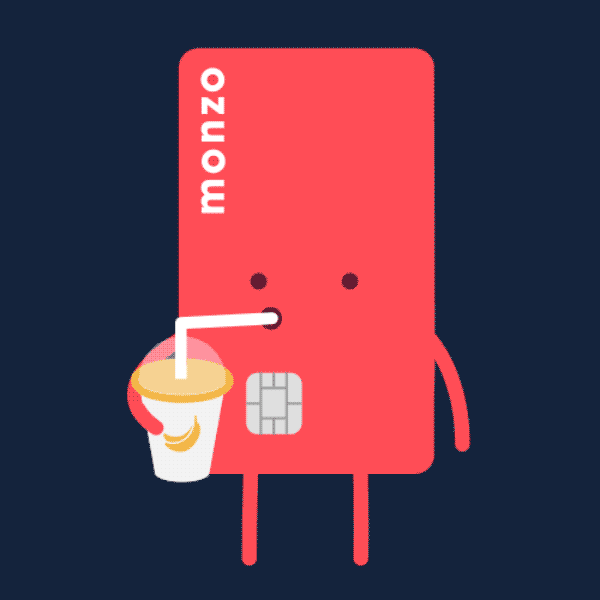Run Scheduled Shortcut
Description
This Shortcut is designed to be run using a Shortcuts Automation whenever *ANY* alarm goes off (this is important). But will only trigger the desired actions when an Alarm triggers Labelled "Long Timer", which can be setup using the accompanying Shortcut named "Setup Long Timer". The result is you can create an Alarm which can happen much further in the future than a timer, which can trigger any Shortcuts actions when it completes, and it then deletes itself ready to be re-setup.
Latest Release Notes
This Shortcut used to be named “ Long Timer Goes Off” and it now takes the Alarm Label and splits it on colon characters to extract the name of the Shortcut to run and the input to that Shortcut.
Download V3.00 of this ShortcutEnjoying my Shortcuts?
Say thanks and fuel future work by buying me a coffee ☕️